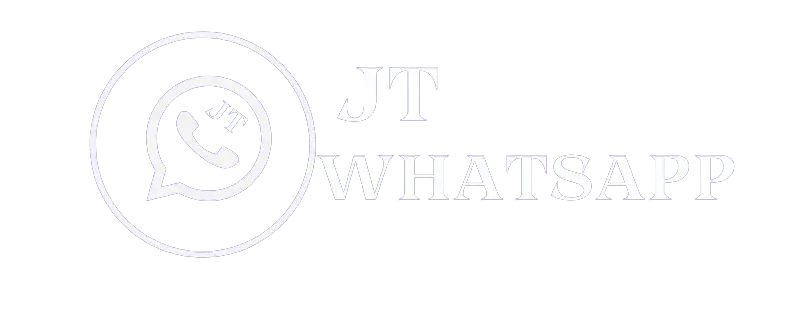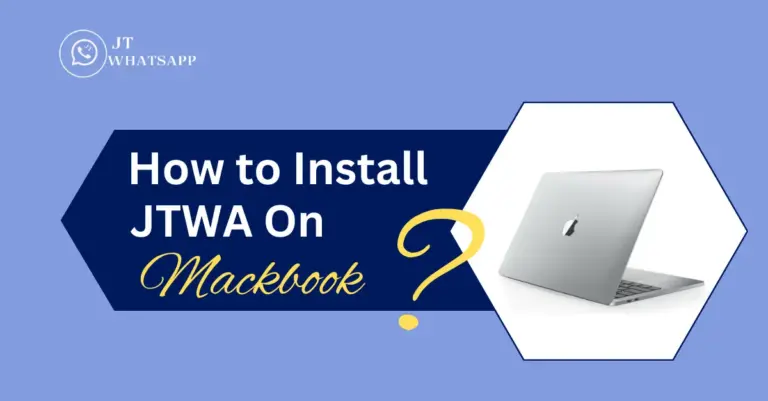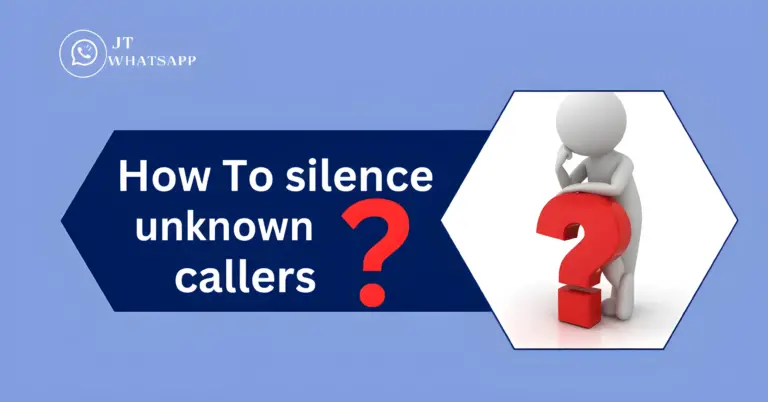Keep In Chat Whatsapp Feature

WhatsApp has a lot of features, such as voice and video calls, media sharing (photos, videos, files, and documents), group messaging, and many more. They try to introduce new features that fulfil the user’s needs. The new feature introduces “keep in chat” so that the essential and crucial message remains long, despite the disappearing message option being turned on.
WhatsApp is a globally popular messaging app, launched in 2009, and an essential and useful tool for personal and professional communication. It’s used worldwide at around 2 billion per month.
WhatsApp is trustworthy due to end-to-end encryption that keeps your data private and secure. It brought about a revolution in the digital era of communication. Of course, official WhatsApp has all the facilities, but JTWhatsApp is the next-level app in each aspect of the world. Check out JTWhatsApp.
You can watch the video below to learn how to use the “keep in chat” feature in WhatsApp.
What is the “keep in chat” feature?
This feature was announced by Mark Zuckerberg, Facebook’s CEO (chief executive officer), to keep your messages forever. In 2021, a disappearing messages feature was introduced that will delete all messages after a period. It’s totally against disappearing messages. It keeps your important data (voice and file) for a long time.
Empowerment of sender
The sender will be able to decide who can keep messages later in the chat and who can’t. The arbitrator shall be the sender. When someone tries to save a chat, the sender will receive a notification and decide whether to allow their messages to be saved or not.

Once a sender chooses to delete their messages, they will be deleted when the timer expires. Their decision will be eventual. No one will be able to interfere in their affairs.
How do I “keep in chat” messages?
You can easily enable the feature by following the following procedures:
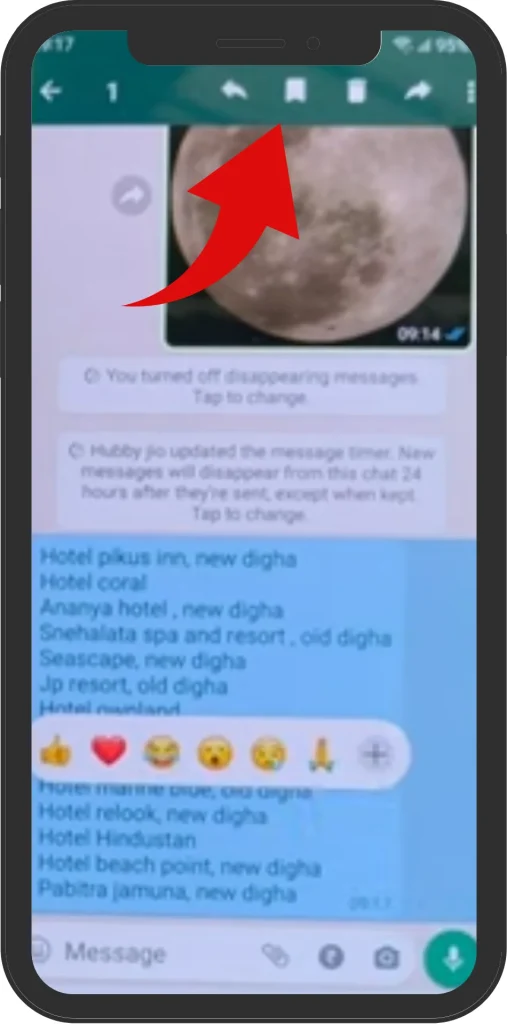
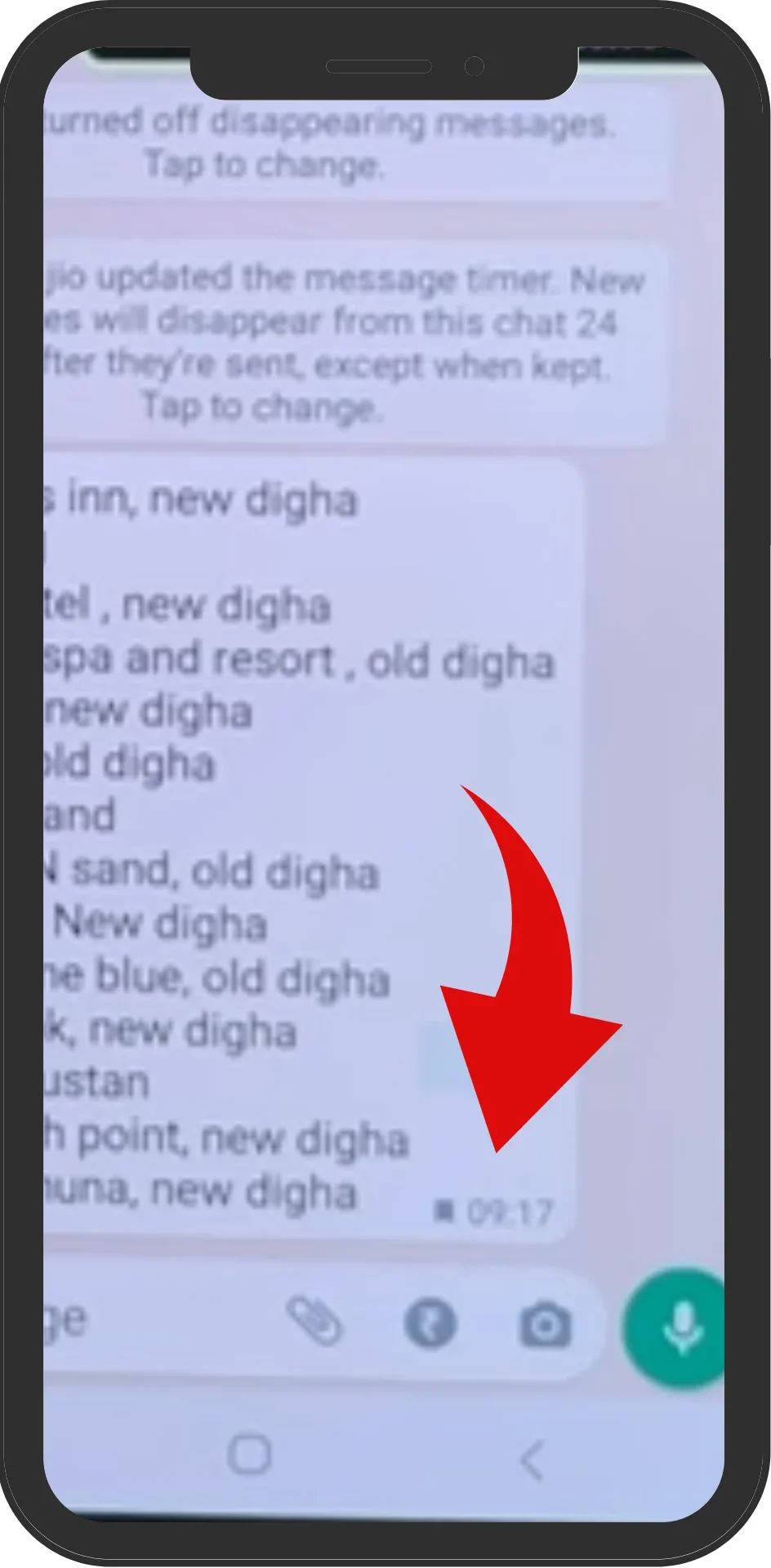
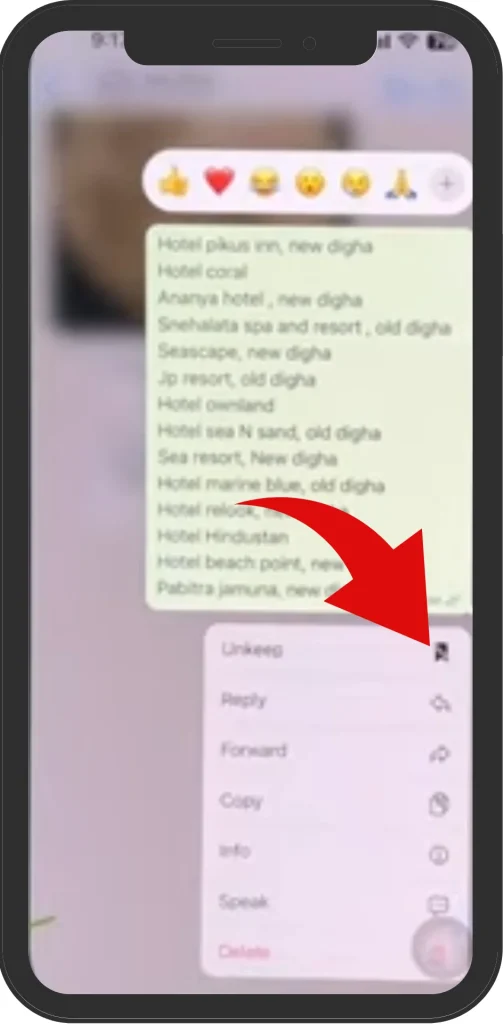
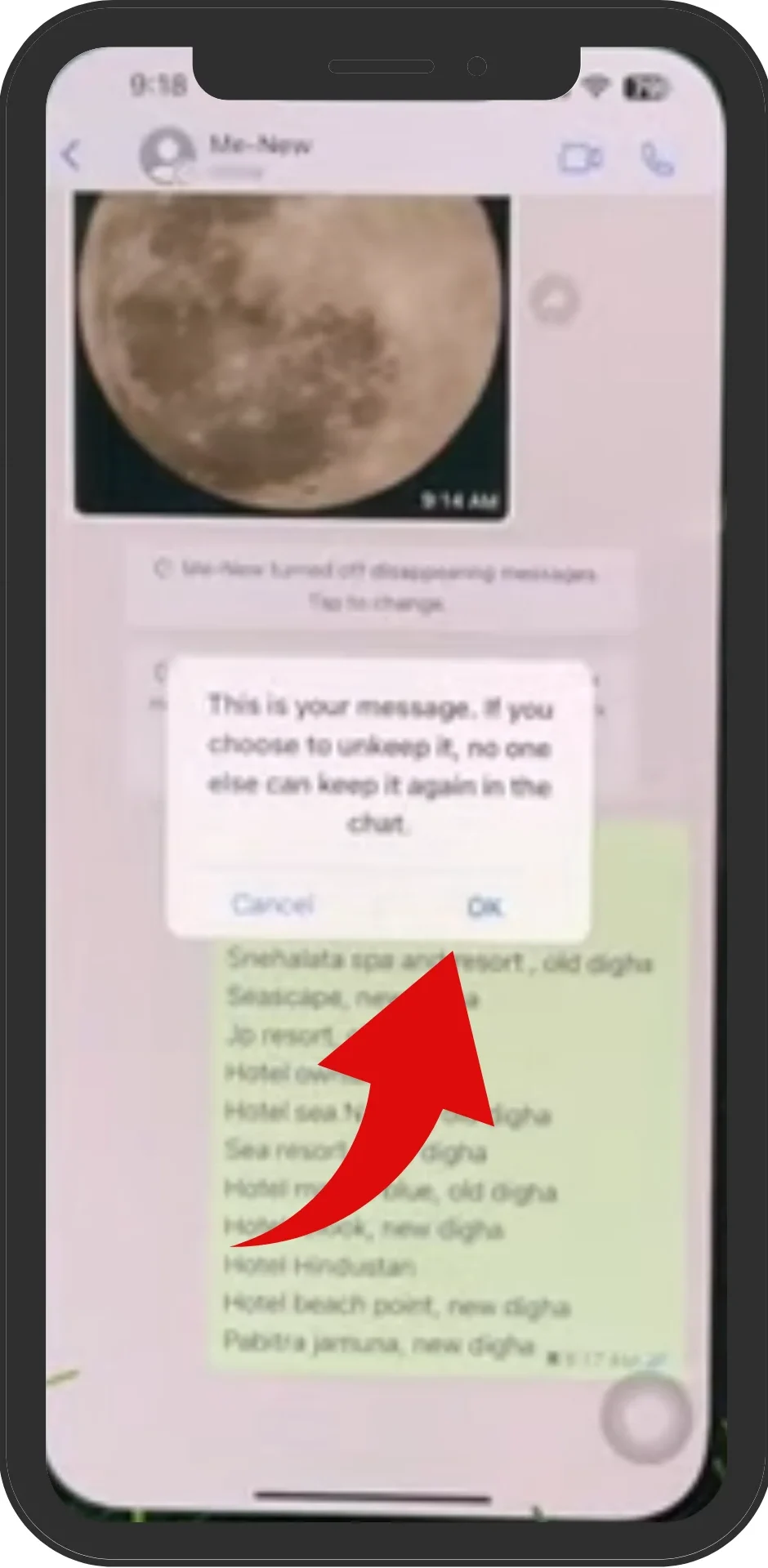
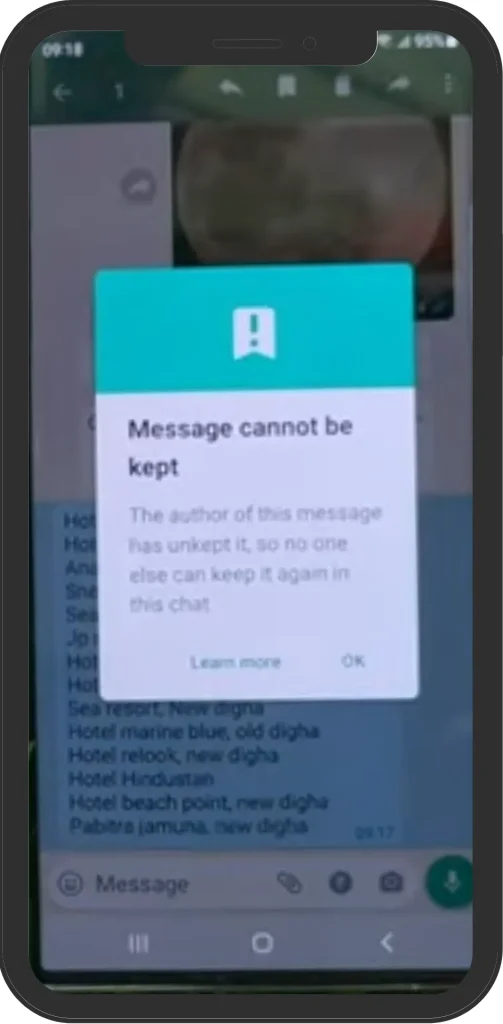
This makes it easy to access your important data and keep it safe. Users can pin multiple messages in the chat and fetch important messages quickly and effortlessly.
FAQs
final words
This WhatsApp feature is akin to “locking in the knowledge”.its keeps our messages secure and the feature is highly admirable in security and privacy it protects messages from deletion and also secures data from unauthorized persons. WhatsApp is widely discussed and popular among people, escalating its worldwide usage and brunt on communication—it’s the talk of the town.