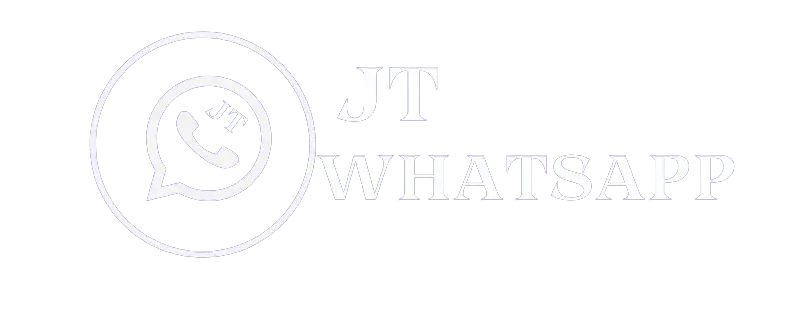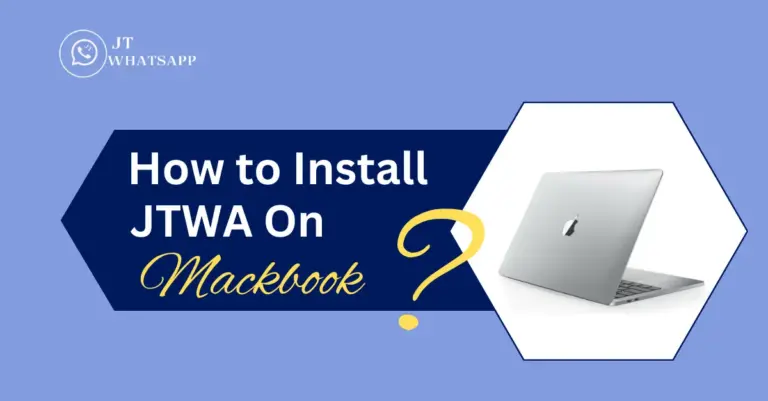4 ways to log into JTWhatsApp Without a Phone Number

I’m a teenager and can’t log into JTwhatsapp due to my phone number. I was thinking there should be a solution for those who do not have their phone number and can’t use WhatsApp-like apps. I searched for it and found different ways to log into jtwhatsapp without a phone number.
You can use these 4 methods to get numbers for logging into different apps, not just whatsapp.
1: Landline Login
A landline number is a telephone connection that uses physical cables to transmit signals. To obtain a landline number, you can directly contact a telecommunication provider or explore their website to submit a request for one.

Procedure to log in to whatsapp
Follow the instructions to create an account on whatsapp without your phone number:
- Download the latest version of JTWhatsApp on your phone. If it’s already installed, move to the next step.
- Launch WhatsApp and click on “Agree and Continue”.
- enter your country code and landline number, then click on the “next” option.
- For number verification, choose the “Call Me” option to receive a six-digit verification code via call.
- Enter the received code into the verification code field of JTWhatsApp.
- Once the number is verified, enter your name and profile image.
- Enjoy WhatsApp without your personal phone number.
2: Use a Temporary Or second phone Number
This process is a little bit different, you’ll require an app to get a number. It’s straightforward just follow the instructions
- there are many second-number apps in the market like 2ndline, TextNow, Freetone etc download the app that seems reliable.
- Follow the on-screen instructions once you’ve downloaded the app, and get the number.
- next, download a JTWhatsApp, and click on the “agree and continue” option.
- Enter that second phone (temporary) number, you’ll receive a verification code on the second phone number.
- Verify your number by entering the verification code.
3: Suit Up with Google Voice
A Google Voice number plays an essential role in receiving international calls. One may wonder how long it works, It’s an alternative number provided by Google, which doesn’t replace a personal number.
Google Voice is available in the US and Canada, In countries where Google Voice is restricted, use a VPN.

Get Google Voice number
It’s easy to get a Google Voice number, which you can use for various purposes like calling, messaging, and logging into jtwhatsapp:
- Search for voice.google.com on Google.
- Here you can see two buttons “personal use” and “business use”. Choose the “personal use” button.
- it’ll show options for Android, iOS, and the web. Select the option on which you use.
- If you’re using Android, you’ll be redirected to the Google Play Store to download an app.
- Create an account and select a number you choose a number of any country through the country code.
- However, it’ll require another phone number for verification, Verify the number and get your Google Voice number.
Login to whatsapp
- Launch whatsapp and click on the “agree and continue” option.
- Create an account by entering the Google Voice number.
- You’ll receive a verification code on the Google Voice number. enter that code to verify.
- Allow access to “content and media”, and enjoy jtwhatsapp without a phone number.
4: Using Linked Device
You can log into your JTWA without a phone number easily through the device linking process. Learn how to link devices without a phone number on the ‘Link Devices’ page.
Conclusion
With the help of this article, you can create your account on whatsapp without having a phone number. You can try these all methods to log in to whatsapp. These all are most effective for account creation.