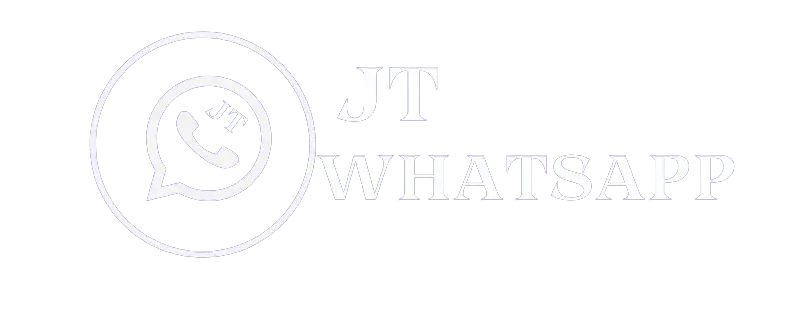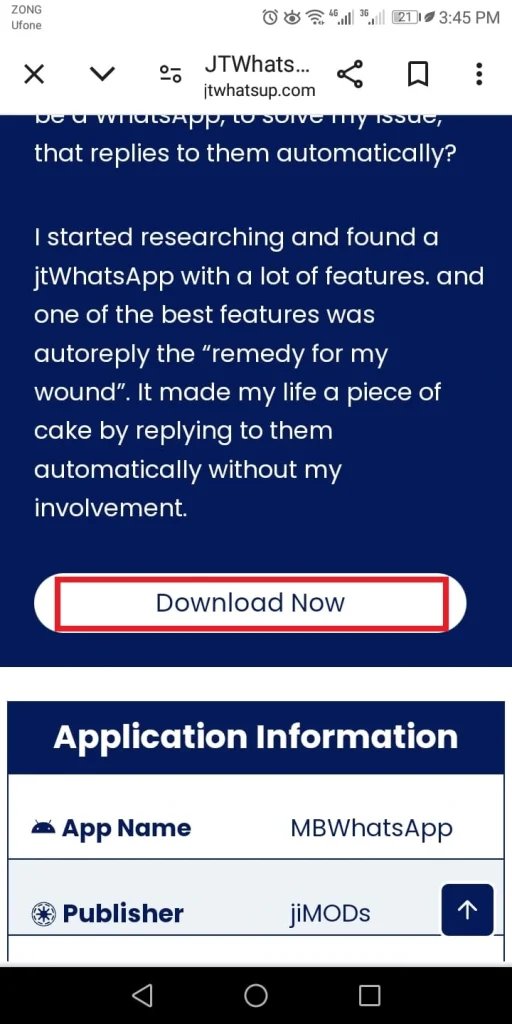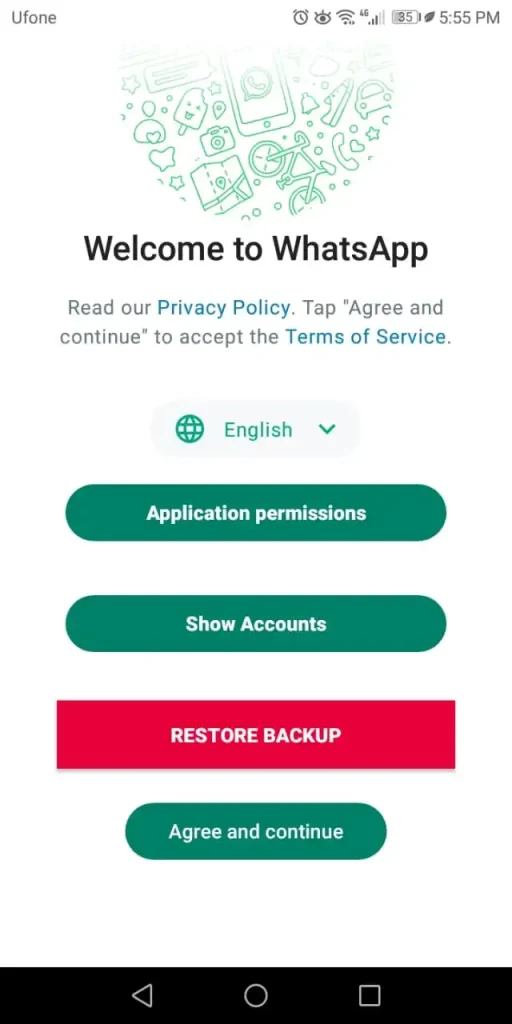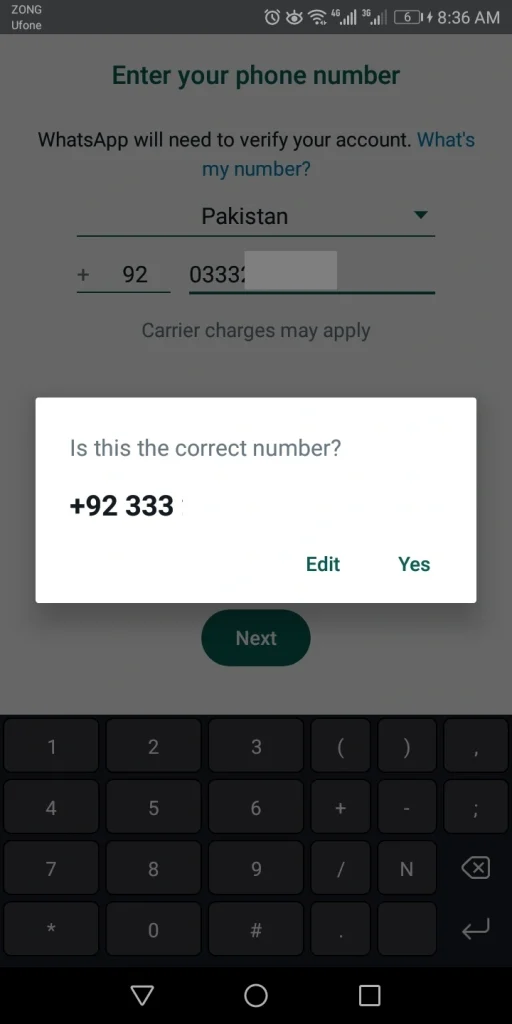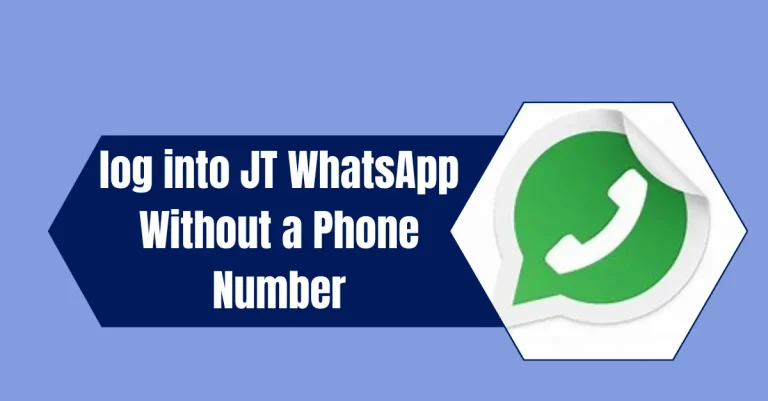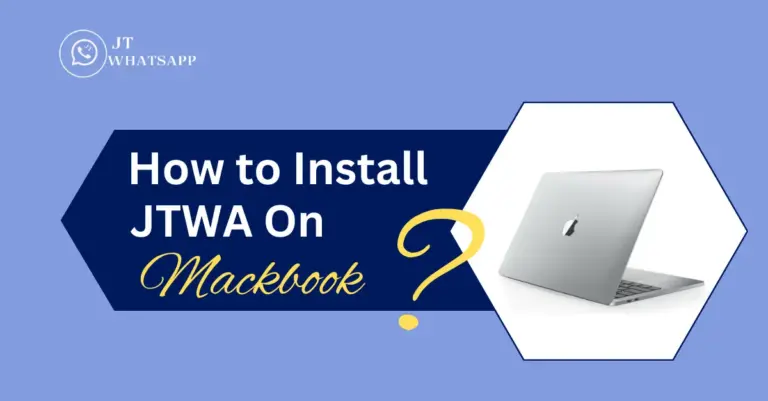How To Transfer Data From Official WhatsApp To JTWhatsApp

Most people lose their data while switching to another WhatsApp due to unawareness of the data transfer process. Data can be transferred from one app to another. WhatsApp is one of the best and most facilitative apps that provides opportunities for various tasks.
It’s easy to transfer data from official WhatsApp to JTWhatsApp. Don’t worry about your chat history, including pictures, videos, documents, chats, and many more. Everything will be safely transferred by following the instructions below. Transferring data is just like a piece of cake.
Before shifting to JTWhatsApp, you need to backup your official WhatsApp chats. Now, the question can arise; What is WhatsApp backup and how do you take WhatsApp backup? Learn about it by clicking here.
steps to Transfer WhatsApp data to jTWhatsApp
After taking a backup, now here are step-by-step instructions to shift to the new JTWA app:
- Download and install JTWhatsApp.
- If you already have the old version installed, update the app.
- Launch JTWhatsApp and click on the “restore backup” option.
- Once your data is restored, create your account by entering your contact number.
- You’ll receive an OTP code, enter it to verify your number.
- Then follow the on-screen instructions and allow access to content and media.
- Your documents, videos, pictures, and all chats will be available here.
JTWhatsApp VS Official WhatsApp
| JTWhatsApp | Official WhatsApp |
|---|---|
| see the deleted status | Can’t see the deleted status |
| It has a Voice changer | No voice changer |
| Flight mode capability | No flight mode |
| Hide typing status | Never hide typing status |
| 5 mins video status duration | 30 seconds video status duration |
| Message unsaved number | Can’t message to unsaved number |
| Show blue tick after reply | No capability |
| Has a custom call blocker ability | No Custom call blocker ability |
| It offers 4032 Jthemes | It doesn’t offer |
| It offers full customization options | No customization option |
frequently asked questions
Conclusion
Whatsapp Backup is used to store or copy your data. Whenever you need your data, simply restore it. There are no hard and fast rules or need for third-party resources to restore or transfer data. It’s an effortless and straightforward task.
You should use the latest version of the JTWhatsApp app because the old version of JTWA may have some limitations while the latest version may offer additional features.
JTWhatsApp is one of the best MOD apps. There are numerous alternatives to JTWA, but it’s at the top due to its additional features.